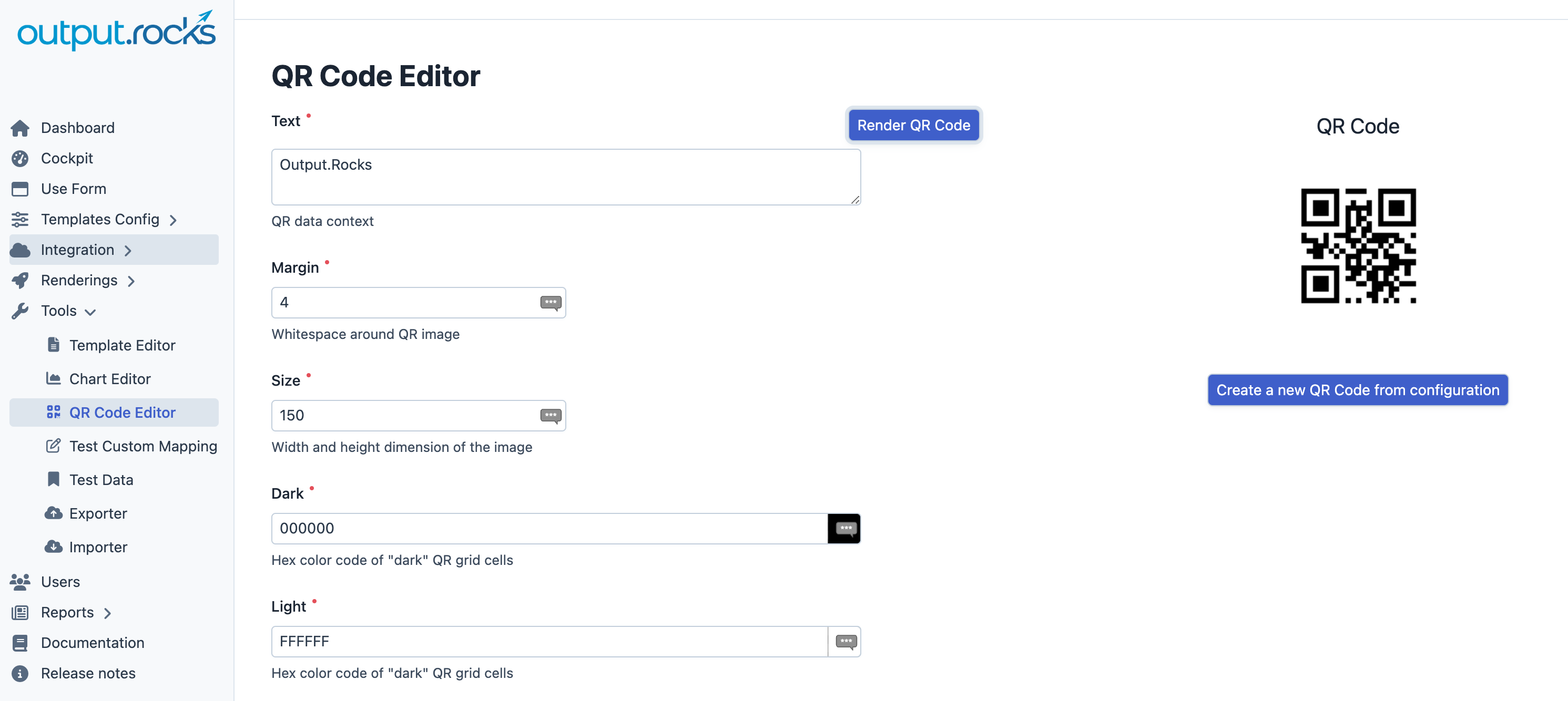New Features
Our Blog
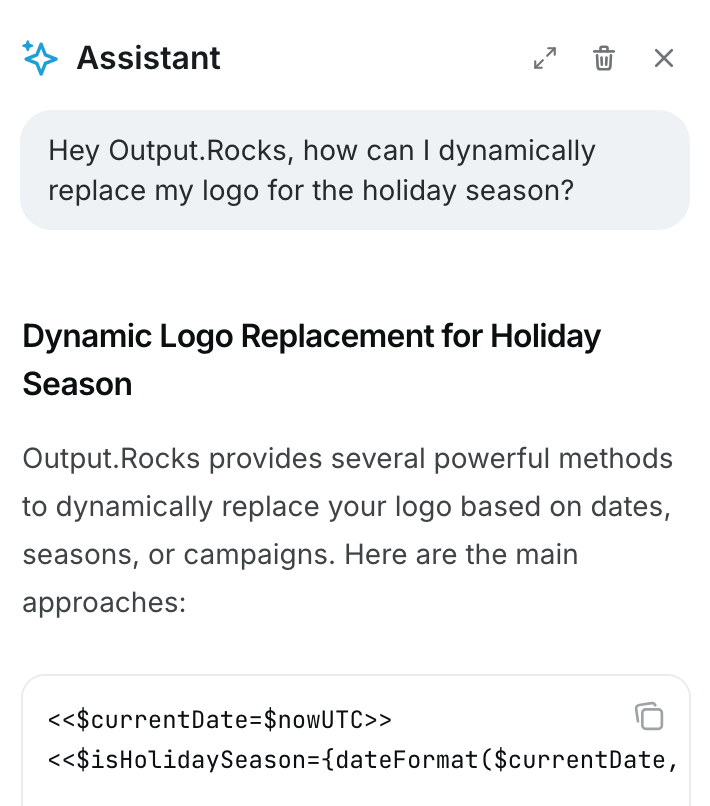
New Documentation with Tutorials and AI Assistance
Our documentation has been completely revised and, with its intuitive AI chat, provides quick and direct help with any individual question. Try it out!
The AI is based on the new technical explanations of all functions.
You can also dive into the possibilities of Output.Rocks yourself with the new comprehensive step-by-step introductions:
From quick start to modular elements, validations, data visualisation, input masks and client management, all areas of Output.Rocks are explained in detail in tutorials.
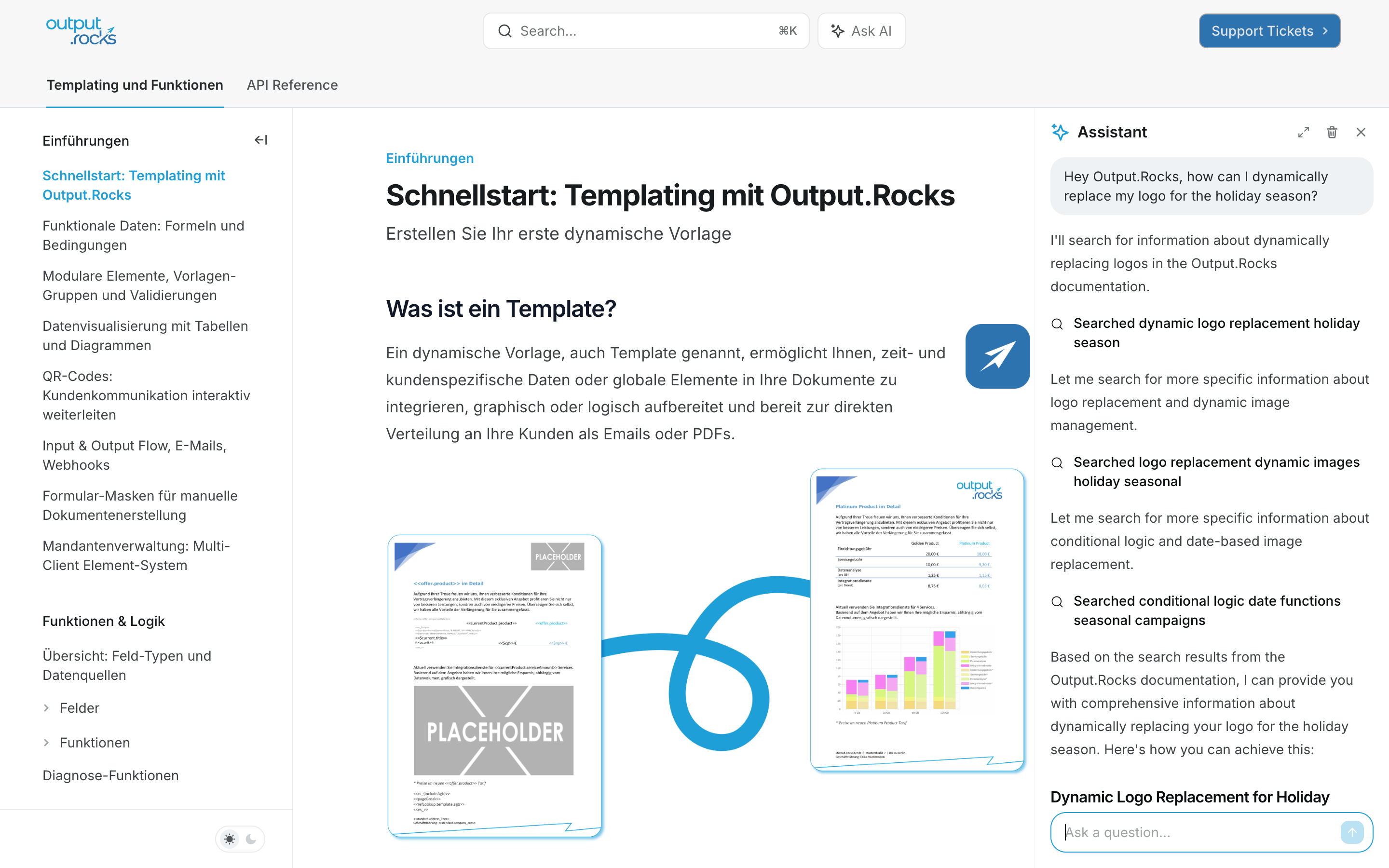
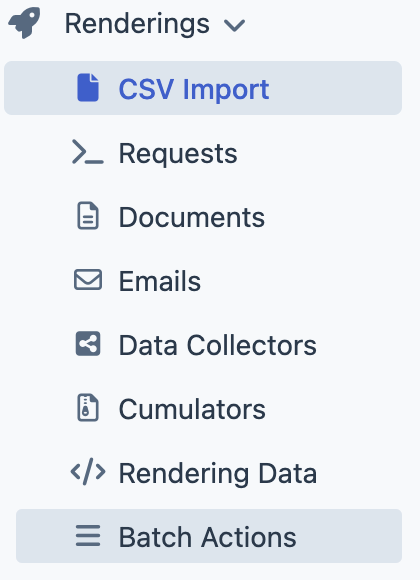
CSV Imports for Renderings
The CSV import feature is now available. With this new feature, CSV files for renderings can be uploaded. The uploaded data is automatically converted into rendering requests and processed by the system.
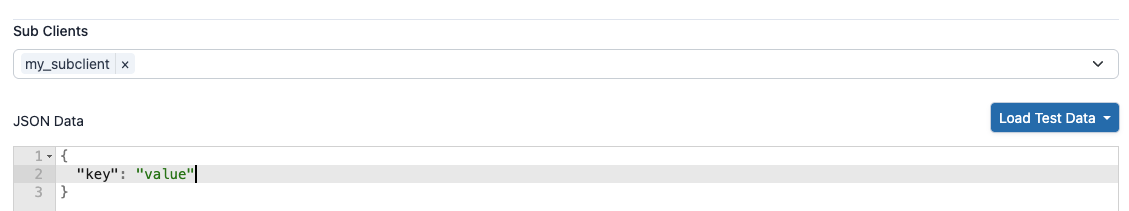
Improved Sub-Client handling
In this release we have improved the sub-client handling. Monthly billing report is now available for sub-clients and sub-clients can be selected editor tools.
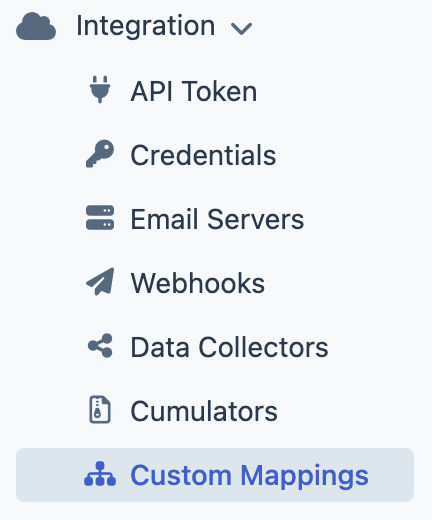
Custom Mapping with Code
A new feature is now available to map request data before the mapping and rendering process. Mappings can only be configured and tested by integrators only. A new view for managing custom mappings can be found in the Integration section. A testing tool is also available under Tools.
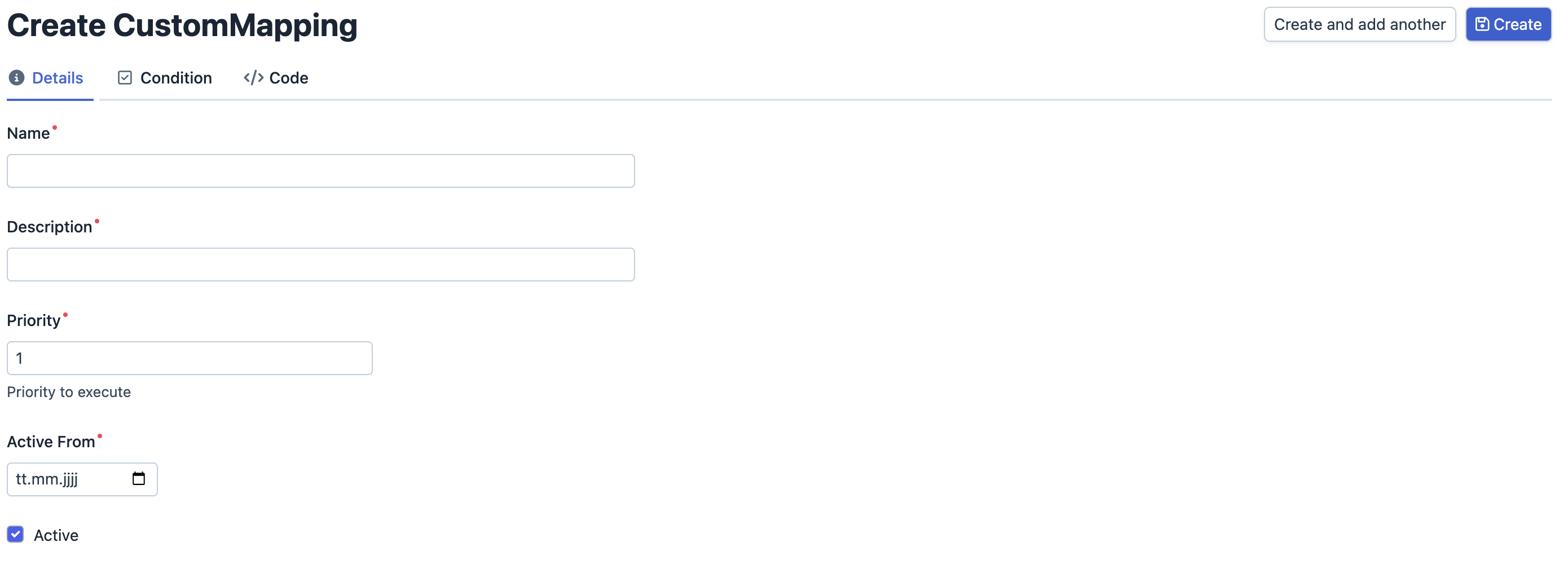
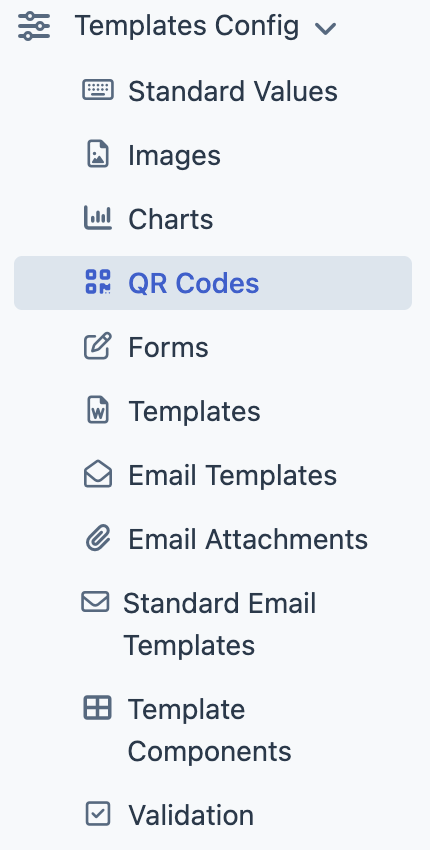
Extended QR-Code functionality
The new, extended QR-Code functionality is now available. You will find a new QR Code Editor view in the Tools section. Here you can create and test your QR-Code configuration.
Manage your QR-Codes in the QR Codes list in Template Config section and use them in same way as charts in your templates.